Playground Pages
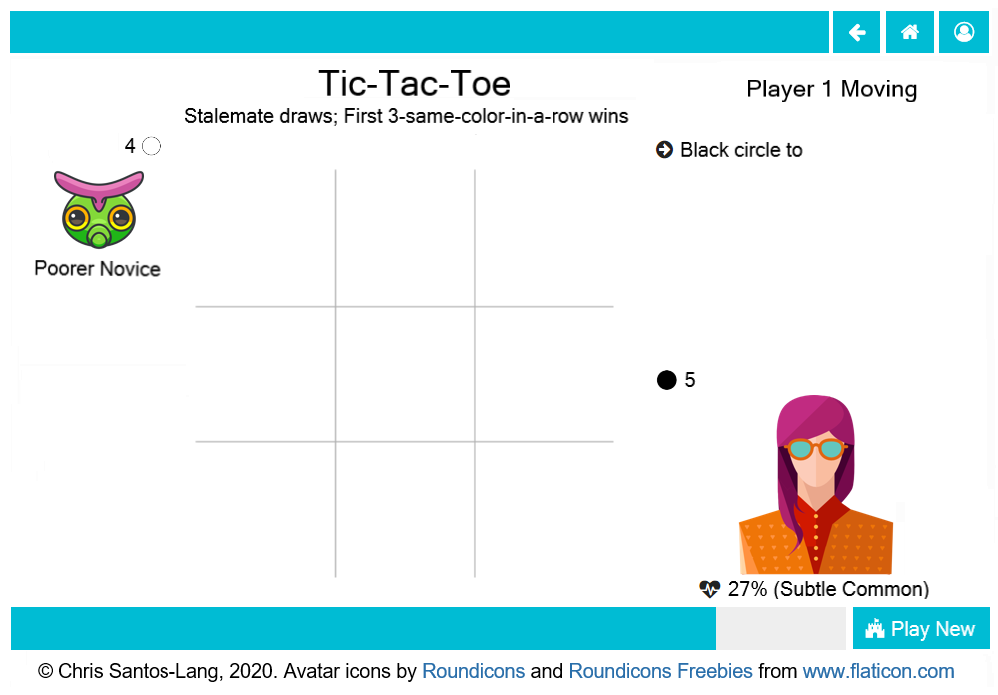
On the playground page, the other player(s) display on the left (with their colors, if assigned). The system summarizes their play history by classifying their relative expertise and the degree to which they are “owed” favors. Such classification may be useful to support social stategies (but players are free to ignore the labels, if they wish).
The board(s) display in the center of the playground. The time bar below it indicates the amount of time left in the current turn. Depending upon how you choose to augment your intelligence (if at all), calculations may appear on the board along with suggested moves and justifications. Your augmenting tool will also eliminate the risk of running out of time by moving in your place if necessary.
Click the board to enter/change your move(s) when it is your turn. A player cannot move a placed piece if that player has an identical piece in reserve and cannot attempt to place a piece from reserves to a location that the player knows is occupied. Otherwise, each game has its own rules.
Your move selection displays in the upper-right with a button. Click the button to accept the move. In the lower-right, your reserves (if any) display, along with a private randomly-generated impulse (useful in strategies that require randomness). Hover over pieces in reserve to display rules for those shapes. Hover over patterned regions of the board to display special rules for those regions. In games with multiple phases, hover over the displayed rules on top to preview rules for future phases.
At the end of each match, the estimate of your skill-level for the game you played will be revised.
Note
Unlike with physical board games, different elements could be visible to different players in some games (e.g. Hide and Seek).